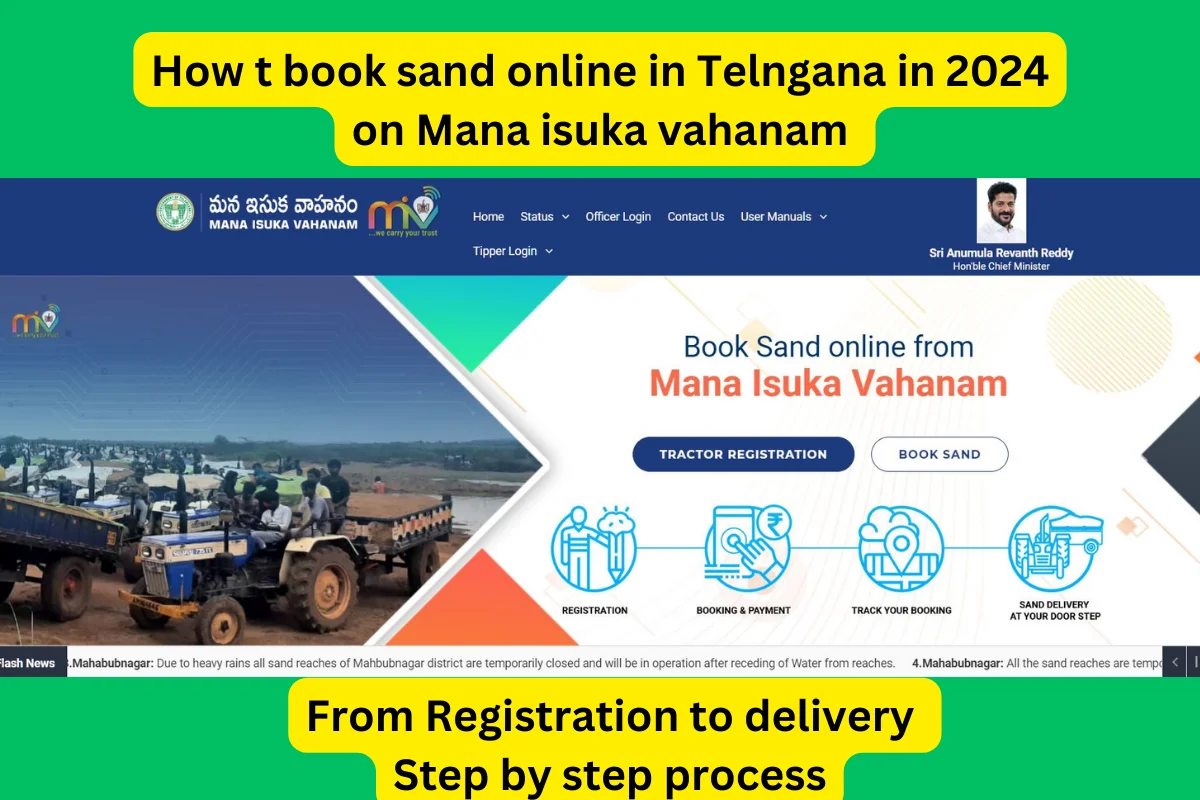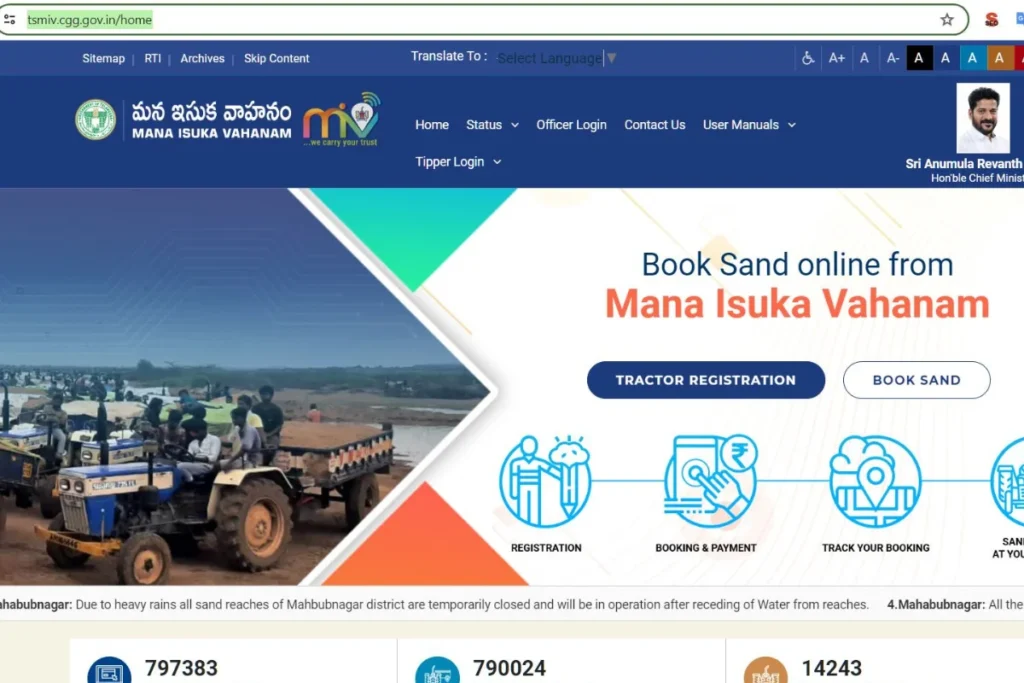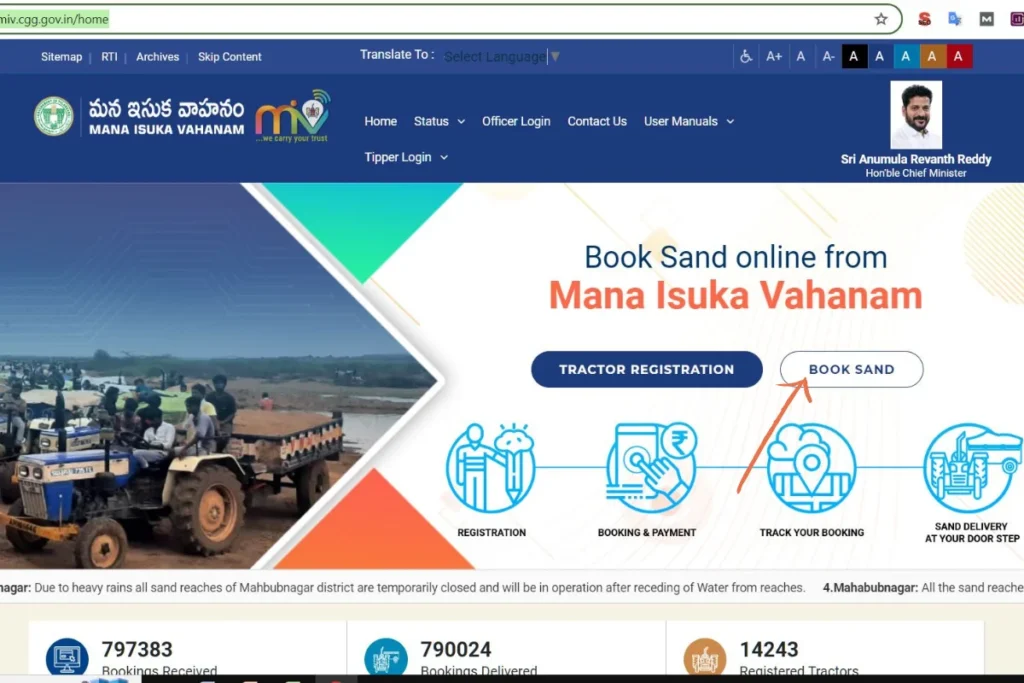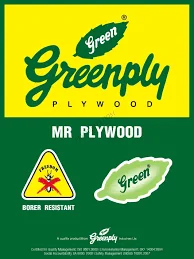Quick summary on how to book sand online in Telangana
“Telangana government made seamless sand booking for home owners small builders and developers in Telangana with Mana Isuka Vahanam’s user-friendly platform at [https://tsmiv.cgg.gov.in] for their construction purpose as sand id the main building materials in construction Telangana government wan sand process to be more transparency in Sand trade and usage . How to book sand online in Telangana in simple words visit website https://tsmiv.cgg.gov.in click on new registration After a swift registration, log in using your mobile number and PIN. Navigate to the sand booking section, provide essential details, and accept terms. Initiate the booking, choose a payment method, and complete the transaction. Expect a prompt confirmation with a unique ID sent to your registered mobile number. For your records, print or save the confirmation. Simplify construction projects in Hyderabad, Telangana by embracing the convenience of online sand booking, eliminating traditional hassles and ensuring a quick, efficient process.
How to book sand online in Telangana in 2024
Table of Contents
ToggleVisit the Website:
Step 1: Open your web browser and go to the website: Mana isuka vahanam https://tsmiv.cgg.gov.in.

Step 2: Look for an option like “Book Sand for New Sand Bookings” on the website’s homepage.

Account Registration:
Step 3: Click on the “Register Here” link for new customer registration.
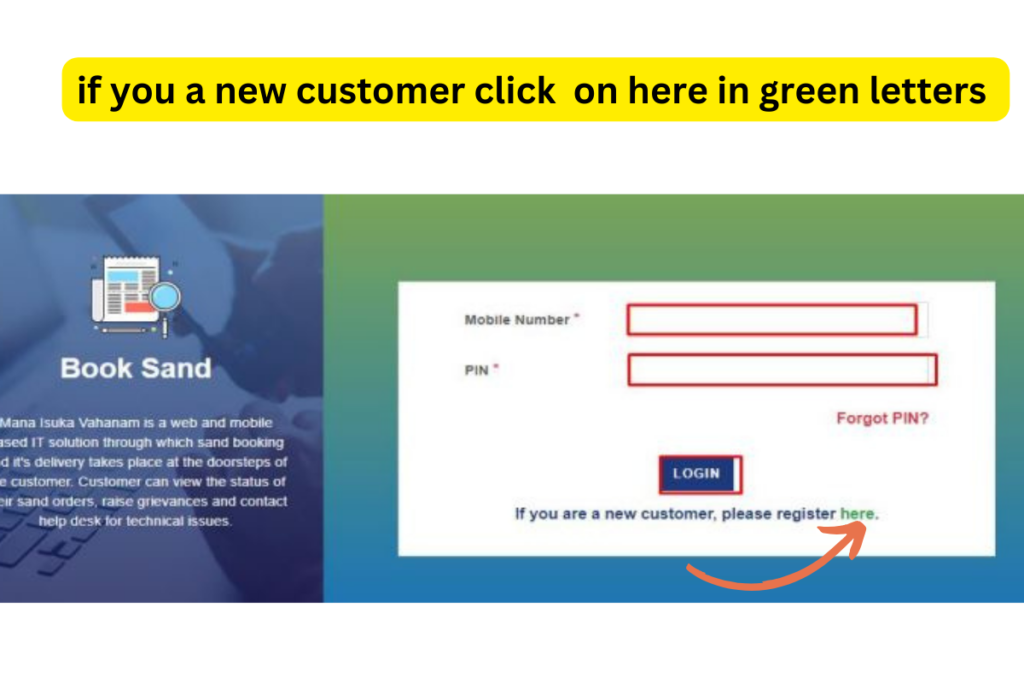
Login:
Step 4: Enter your mobile number and click on “Send OTP” to receive a One-Time Password
.
Step 5: Enter the OTP received on your mobile and click on “Validate.”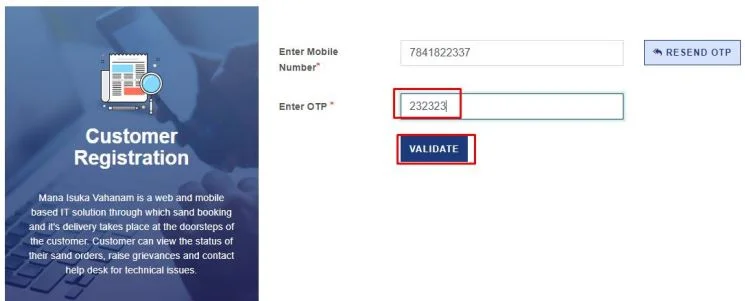
Step 6: Create a 4-digit PIN number and complete the registration process.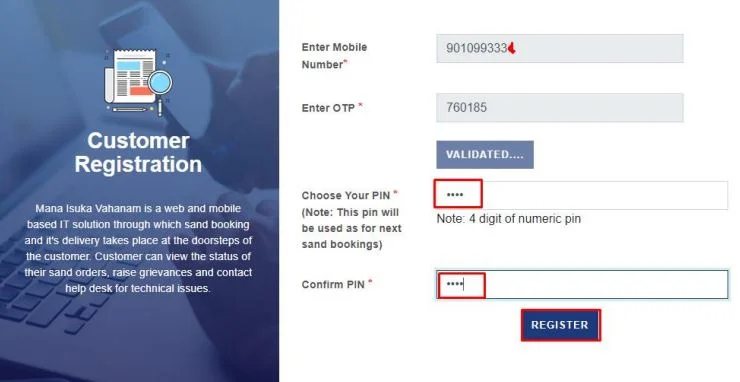
Step 7: Once registered, go back to the home page and log in using your mobile number and the PIN you just created.
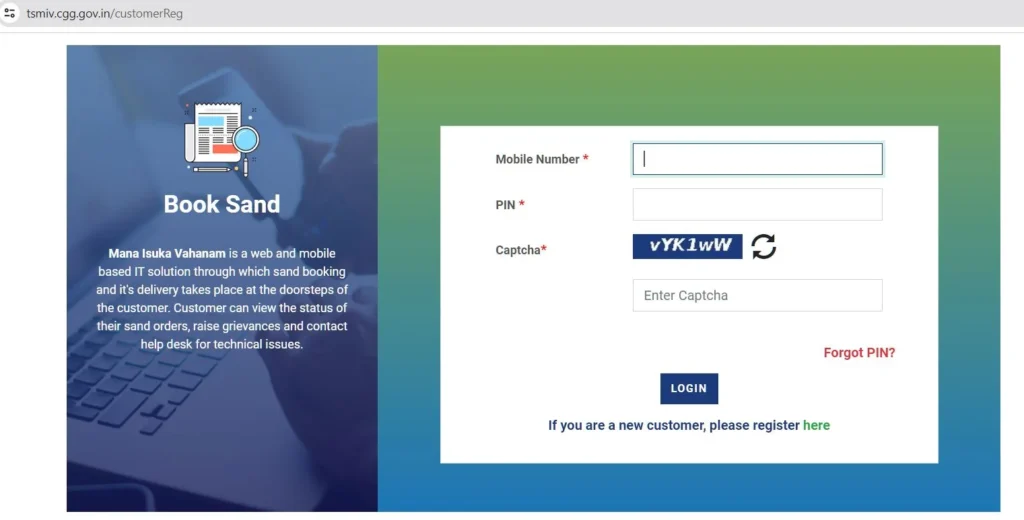
Step 8: Navigate to the “Book Sand” section on the website.
Step 9: Fill in the required details, including customer details, sand delivery address, and sand details (e.g., Address, Landmark, District, Mandal, Village, Pin Code).
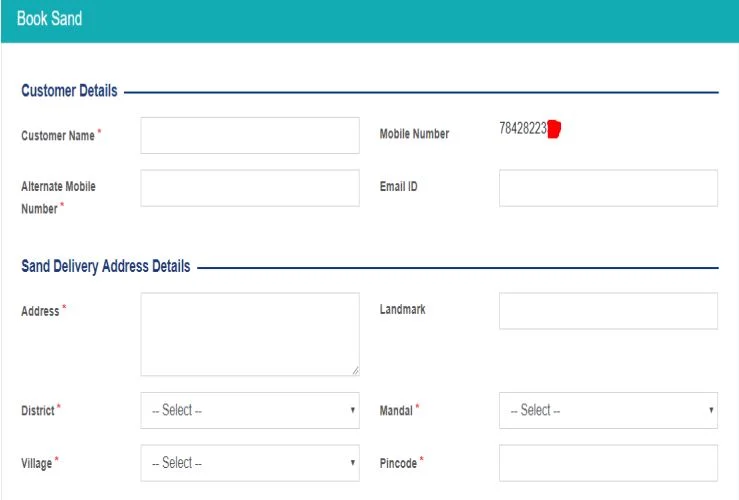
Step 10: Select sand details such as sand reach, quantity, usage type, and the date of delivery.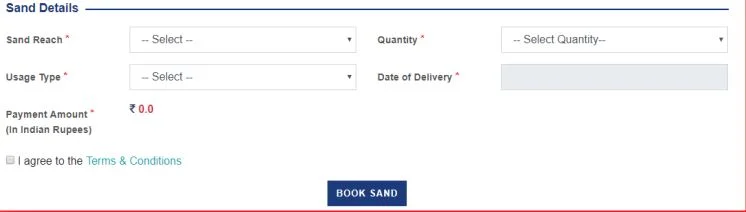
Step 11: Check the Terms & Conditions box.
Step 12: Click on “Book Sand.” This action will likely direct you to the payment gateway.
Step 13: Choose your preferred payment method (Internet Banking, Credit Card, Debit Card, UPI).
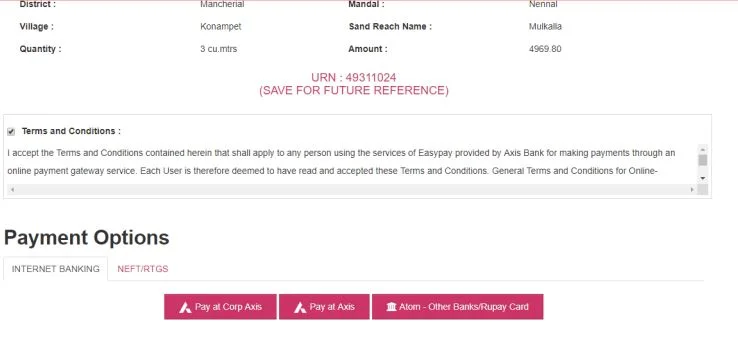
Step 14: Complete the payment process.
Step 15: After successful payment, the system should display transaction details, and you should receive a Booking ID to your registered mobile number.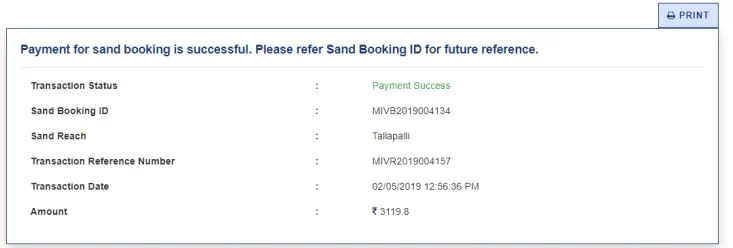
Disclaimer: The information provided in this [document/article/content] is based on publicly available knowledge . While efforts have been made to ensure accuracy, it is recommended to verify details from official sources or relevant authorities. The author or publisher does not claim ownership of the information but aims to present it in a comprehensible manner. Any reliance you place on such information is strictly at your own risk.